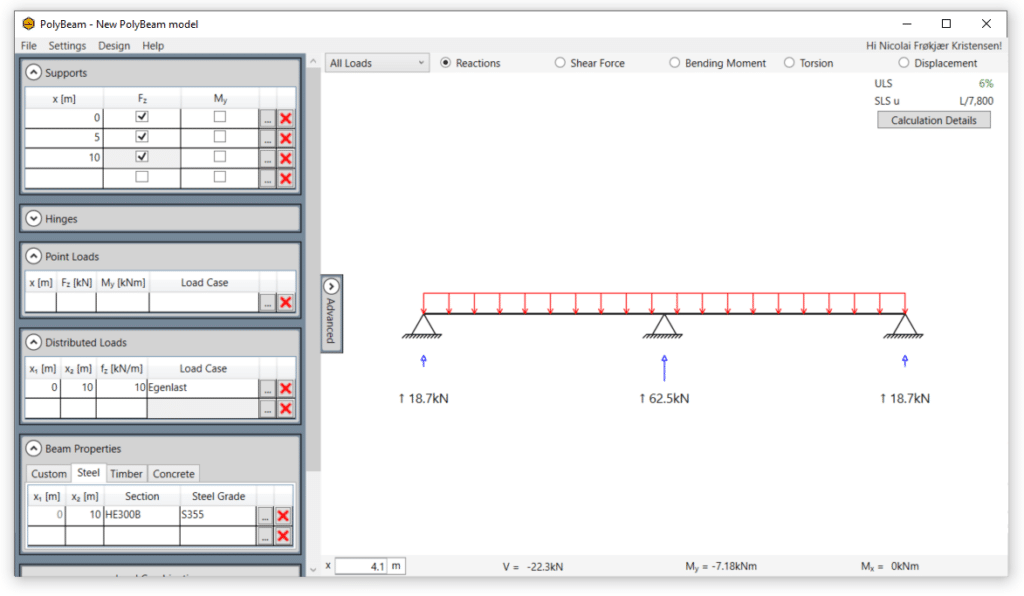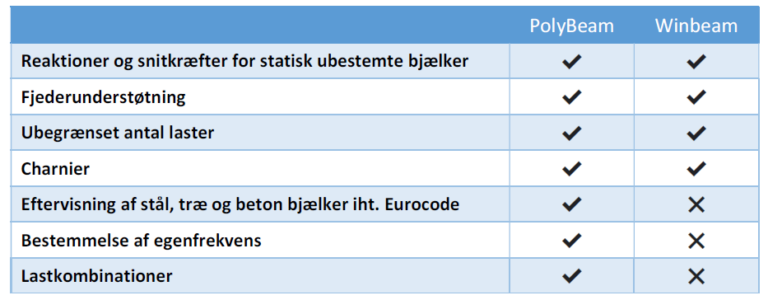Prøv PolyBeam! Det er enkelt og nemt at bruge, ligesom Winbeam. Bestem snitkræfter og reaktioner i statisk ubestemte bjælker eller tag det et skridt videre og lav en fuld eftervisning af stål-, træ- eller betonbjælker.
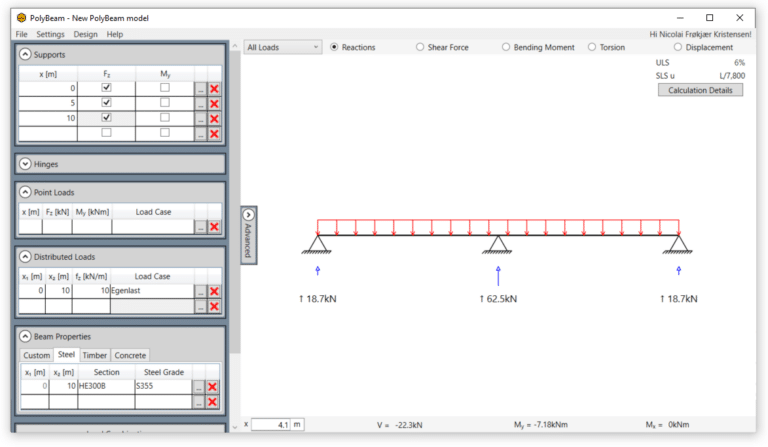
Hurtigt og nemt
Winbeam og PolyBeam er begge brugervenlige bjælkeprogrammer, hvor der nemt kan defineres understøtninger, laster og tværsnit. Baseret på disse input beregnes reaktioner, snitkræfter og nedbøjninger.
PDF-eksport
I PolyBeam er det nemt at dokumentere sit arbejde med en kort og overskuelig PDF-rapport. Det hele håndteres med et enkelt klik, og du kan oprette din egen skabelon for at tilpasse den, som du vil.
Eurocode eftervisning
Stål-, træ- og betontværsnit kan eftervises i både brudgrænsetilstand (ULS), anvendelsesgrænsetilstand (SLS) og brand. Disse muligheder er inkluderet, mens enkelheden i brugerfladen er bibeholdt.
Vores kunder
“Jeg er begyndt at arbejde med PolyBeam, og det er et af de mest brugervenlige værktøjer, jeg er stødt på.”
“Jeg har testet jeres software I nogle uger nu og jeg er vild med simpliciteten!”
“Et bjælkeprogram med en endnu bedre brugerflade end winbeam, Respekt!”

Funktioner (ikke inkluderet i Winbeam)
PolyBeam har stadig den enkelthed der kendes fra Winbeam, og er ideel til projekter, der involverer bjælker. Udover de velkendte funktioner fra Winbeam har PolyBeam et par nye funktioner som:
- Lastkombinationer
- Eftervisning af stål-, træ og betonbjælker iht. Eurocode
- Egenfrekvens analyse
- Brandeftervisning af stål-, træ og betonbjælker iht. Eurocode
Lastkombinationer
Lastkombinationer giver mulighed for at definere både ULS, SLS og brand lastkombinationer ved at gange de karakteristiske belastninger med en brugerdefineret faktor. Med denne tilføjelse er det lettere at designe bjælken. Hvis brugeren ikke definerer nogen lastkombinationer, vil alle laster blive påført bjælken som i Winbeam, og både ULS og SLS vil blive bestemt.
Eftervisning iht. Eurocode
Stål-, træ- og betonbjælker kan designes i henhold til Eurocode for forskydning, bøjning, kipning, vridning samt andre relevante designtjek, denne funktion gør det nemt at vælge det mest optimale tværsnit.
Egenfrekvens analyse
Med denne funktion er det muligt at afgøre, om bjælken er udsat for vibrationer. Dette er ofte interessant ved etageadskillelser og trapper.
Brandeftervisning iht. Eurocode
Stål-, træ- og betonbjælker kan designes i forhold til standard brandpåvirkninger i henhold til Eurocode. For stålprofiler bestemmes også den kritiske ståltemperatur, hvilket gør det nemt at finde den optimale brandbeskyttelse.
Snitkræfter
I mange situationer er det relevant at bestemme snitkræfter og reaktioner. Det kunne f.eks. være i forbindelse med lastfordeling på en konstruktion eller hvis man skal eftervise en samling.
Til de situationer har PolyBeam indbygget en funktion, som gør det muligt, med et klik, at udtrække en grafisk optegning af det statiske system, med angivelse af laster, reaktioner og snitkræfter. Det hele er optegnet i korrekt målestoksforhold og med angivelse af værdier og afstande, hvilket gør det nemt og hurtigt at kvalitetssikre.
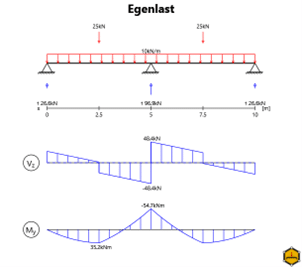
Brugerflade
PolyBeam er udviklet med en brugerflade, der giver brugeren mulighed for at definere laster, understøtninger og tværsnit fra samme vindue. Alle input kan straks ses i det grafiske område, og resultater, som snitkræfter og reaktioner bestemmes og vises øjeblikkeligt.